Poller Operation
poller.php
poller.php is Observium's main poller script. It performs all of the tasks involved in collecting data from monitored devices and storing it in RRD and in the database. poller.php should usually be executed automatically by poller-wrapper.py, but can be run manually for various reasons, including debugging.
Running poller.php from cron
On old installations poller.php may be run directly by cron. This is deprecated and should be replaced with poller-wrapper.py
Usage
poller.php [-drqV] [-i instances] [-n number] [-m module] [-h device]
| Option | Description |
|---|---|
-h <device_id> |
Poll a single device by device_id |
-h <hostname wildcard> |
Poll devices matching the hostname wildcard |
-h odd |
Poll all odd numbered devices |
-h even |
Poll all even numbered devices |
-h all |
Poll all devices |
-h new |
Poll all new devices which have never been polled |
-i <instances> -n <id/number> |
Poll as instance <id/number> of <instances>. Deprecated in favour of poller-wrapper.py. |
-q |
Quiet output |
-M |
Show globally enabled/disabled modules and exit |
-V |
Show version and exit |
-r |
Do not create or update RRDs. This is useful during debugging and development to not pollute RRDs |
-d |
Enable debugging output |
-dd |
More verbose debugging output |
-m |
Specify poller module(s) (separated by commas) to be run |
observium-wrapper (poller-wrapper.py)
poller-wrapper.py is Observium's multi-threaded poller control process. It launches and monitors individual poller.php processes for each monitored device and optionally also launches alerter.php for each device to generate notifications from alert conditions.
Cron
As documented in our install guides, the correct way to run the Observium poller is by executing poller-wrapper.py automatically via cron every 5 minutes. It is now no longer required to specify the number of threads as a commandline option, as this can now be configured in the web UI or in config.php.
*/5 * * * * root python /opt/observium/observium-wrapper poller >> /dev/null 2>&1
By default the poller-wrapper will execute twice as many threads as your system has CPUs. This is a good default for many systems, but can easily be fine-tuned by changing the corresponding setting.
The poller-wrapper will try to prevent runaway high load sitations by refusing to run too many times if the system's load average reaches a certain point. By default this limit is 5 processes for systems with a load average above 10. These settings can be changed in the UI and in config.php.
Poller Wrapper Performance
To try to reduce load spikes and I/O and MySQL congestion and to ensure consistent load on the Observium server you should aim for the poller-wrapper process to take as close as possible to 300 seconds to complete.
Options
There are a number of options which can be configured either in config.php or in the Web UI.
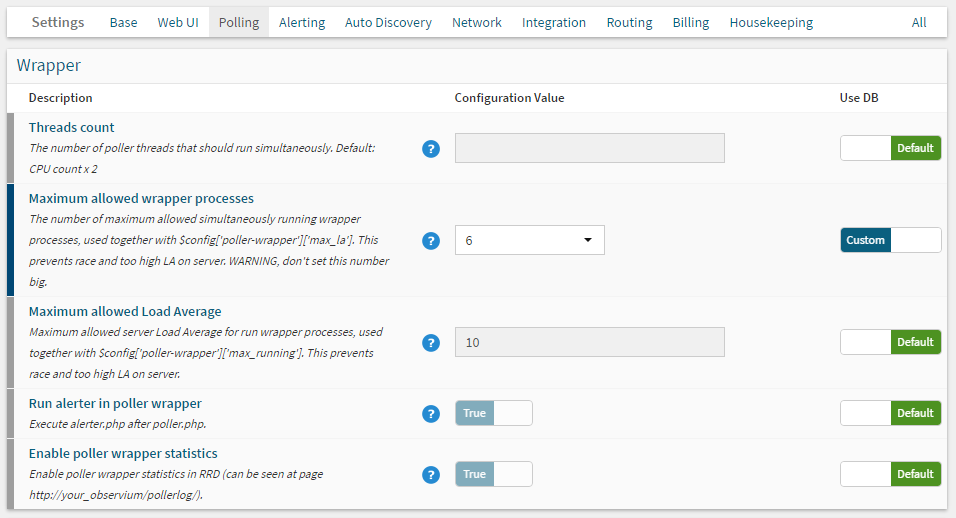
Examples
Most manual usage of the poller script will be for debugging or development purposes. For example, to check if a device is returning any useful data to a particular poller module.
For example, to debug the storage module on the device storage-server.company.com you could use this :
./poller.php -h storage-server.company.com -m storage -dd
You can run multiple modules using the -m option, this is useful when debugging unix-agent and application modules, which require both to be run :
./poller.php -h srv01.company.com -m unix-agent,applications -dd