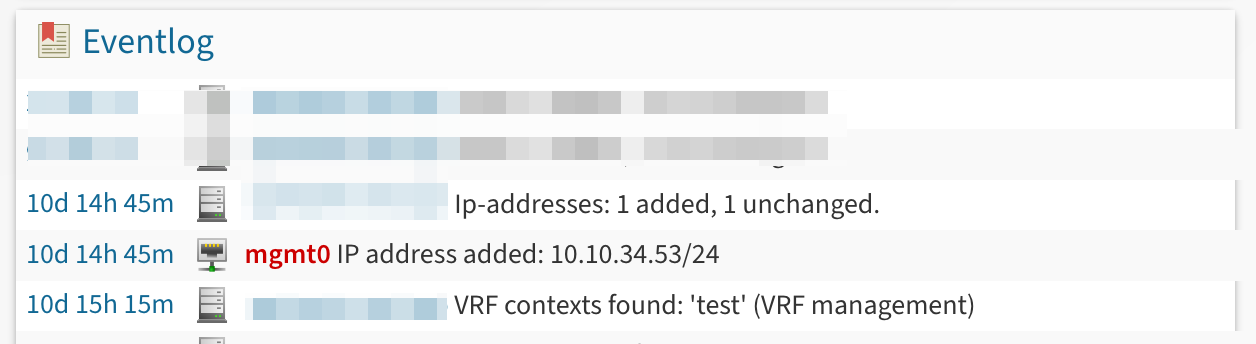Cisco IOS/IOS-XE
Persist SNMP Indexes
Depending on the IOS version of your device, the command to globally enable persistence is:
| Text Only | |
|---|---|
or
| Text Only | |
|---|---|
FDB/VLAN with SNMPv3
Cisco IOS store FDB and VLAN information in context based tables vlan-<num>, for correctly polling this context by SNMPv3 auth, need add match prefix keyword in snmp-server config. I.e.:
| Text Only | |
|---|---|
Cisco IOS-XR
Persist SNMP Indexes
VRF
Observium can monitor BGP peers and other modules (like ip addresses) in VRF, but need configure on device.
- Create snmp context:
- Associate VRFs with contexts:
Power Supply Sensors
In IOS-XR Power Supply information is considered “admin” restricted information which is therefore only accessible via community-strings/usernames configured with the “SystemOwner” keyword.
- Example for SNMPv2 community (then poll with “adminCommunity” as community-string):
| Text Only | |
|---|---|
- Example for SNMPv3 auth (then poll with “adminUser” as user):
| Text Only | |
|---|---|
Cisco Nexus
VRF
Minimum version
This feature available since version 20.10.10795
Observium supports discovery of IP addresses for interfaces in VRF. However, this requires configuring SNMP context mapping as described on these pages: Configuring the Context to Network Entity Mapping
Minimal device configuration example, where VRF management mapped to SNMP context test:
| Text Only | |
|---|---|
For see all snmp contexts on device:
| Text Only | |
|---|---|
After configure VRF to SNMP context mapping on device, wait for next device(s) discovery or run discovery manully:
| Text Only | |
|---|---|
You will see in eventlog messages like this: