ServersCheck Sensor Platform
Observium supports autodetection of sensors from the ServersCheck sensor platform but requires correctly formatted sensor names in order to correctly identify sensors.
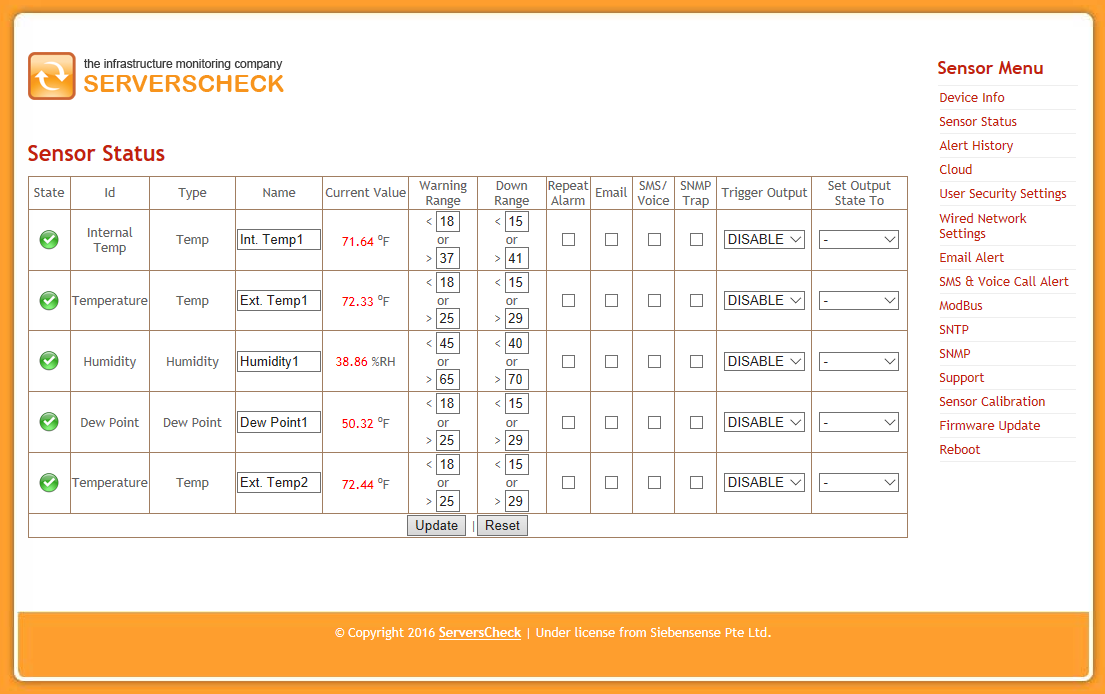
To correctly detect the sensor type, Observium requires that a keyword from the table below be present in the sensor name field configured via the ServersCheck UI. If no keywords are found, the sensor is assumed to be a temperature sensor.
| Sensor Type | Required String |
|---|---|
| Temperature | Default |
| Humidity | Humidity |
| Dew Point | Dew Point |
| Air Flow | Airflow |
| Dust Sensor | Dust |
| Sound Level | Sound |
Observium prefers ServersCheck devices to report their temperature in Celsius. This can be configured under the "Device Info" tab on the ServersCheck UI.
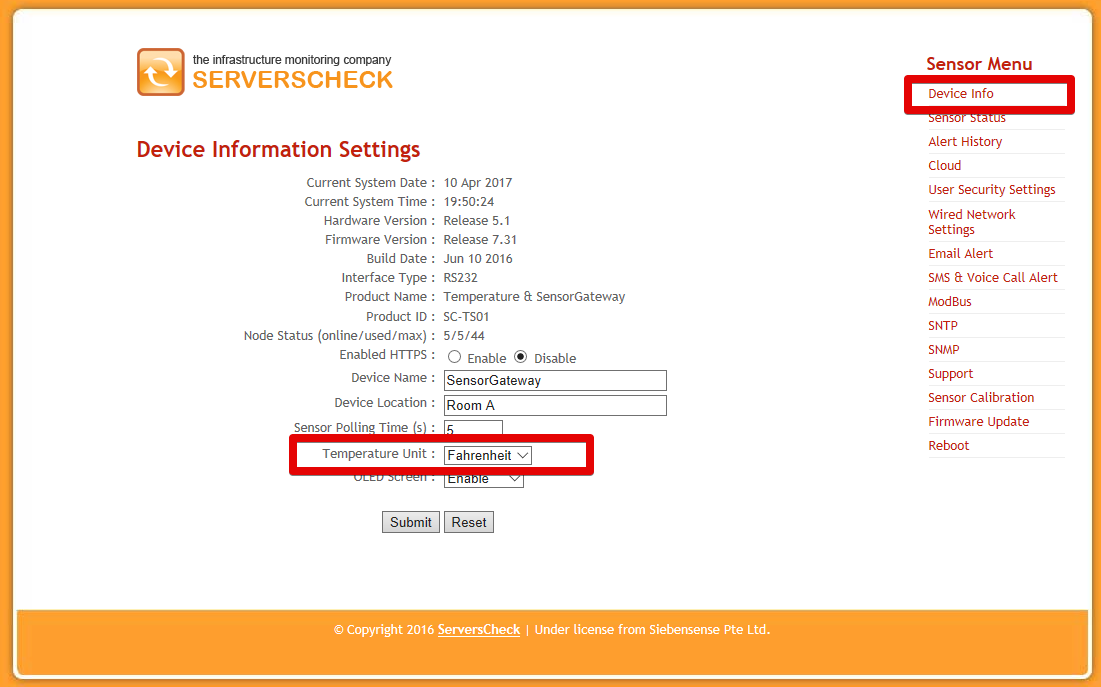
If you need to have your ServersCheck devices set to Fahrenheit, you can use the global setting $config['devices']['serverscheck']['temp_f'] to force Observium to treat these sensors as fahrenheit. This setting is also configurable in the Observium Web Configuration UI.
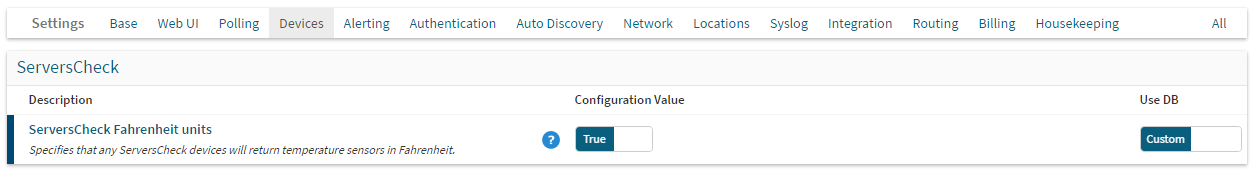
A correctly configured ServersCheck sensor platform should autodetect sensors as shown in the screenshot below.
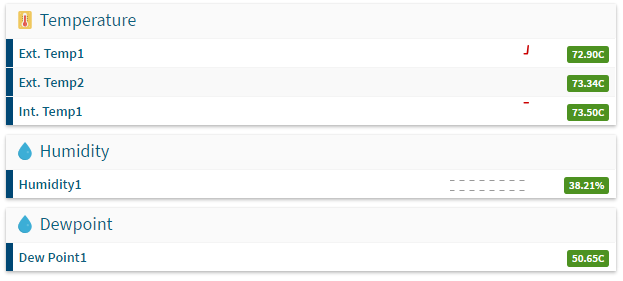
Additional sensor types can be added by contacting the Observium development team and providing details of the sensors.