PING-only host monitoring
Subscription Feature
This is a feature which is currently only included in the Subscription Edition of Observium.
Observium is designed to collect and display data from SNMP-capable devices, but not every device supports SNMP. In order to monitor non-SNMP capable devices, the probes system can be used to perform checks on non-SNMP devices. This is achieved by attaching the probes to a "placeholder" device in Observium and modifying the probe parameters to check the non-SNMP device instead.
The probes system can be used to monitor any reacahable system by overriding the host argument, it's recommended that you create probes for non-SNMP devices on the Observium poller host's device entry in Observium itself, or a partitioned poller's device entry if you wish to run the probe from a partitioned poller (be sure the partitioned device entry is polled from its own partition!)
To do a simple PING check on a device, add a check_ping probe, check the "No Default Arguments" check box and include -H <ip_address> in the extra arguments. For the check_ping probe, the required arguments are -w <warn_rtt>,<warn_loss>% -c <alert_rtt>,<alert_loss>%
Full options can be found on the probe plugin's manual page.
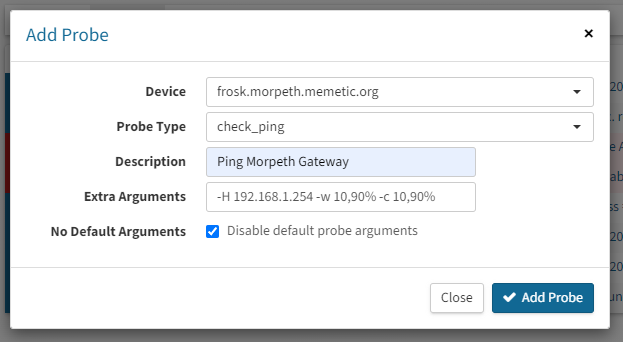
Once this is created you can test it by polling the device entry you added it to with -m probes. Be sure to do this as the user that normally runs the poller on your system.
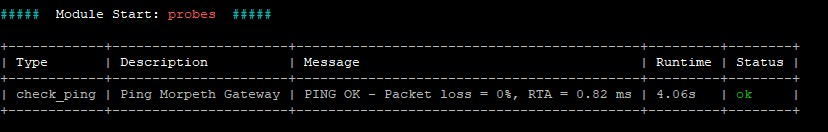
Since probes are accessible to the alerting system, you can easily create alert rules that match these entities, or just cover them with a blanket alerting matching all probes.
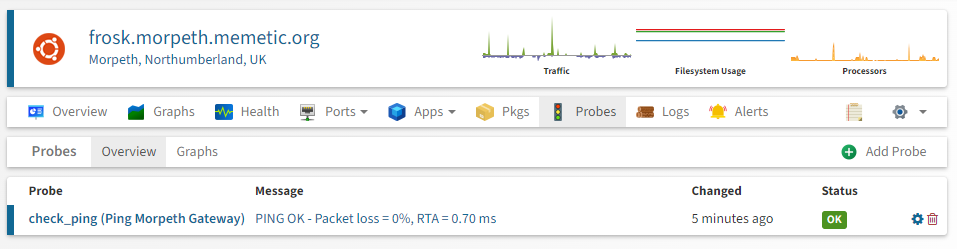
This same method can be used to run any other probe on a device that doesn't exist in Observium. Possible uses are for web-based checks using check_http or external DNS lookup checks. You can even run SNMP-based probes on devices you can't add directly to Observium itself.